The Data Input page is used to enter your practice key performance indicators which will be used to prepare your confidential data dashboard. This dashboard will allow you to monitor your practice's performance to help you determine if management decisions need to be made to improve your practice in these high impact areas.
It is important that you enter your new practice data by the middle of the month from which it originates so that you can make decisions in a timely manner, if necessary.
Only a small number of data points are requested, yet these are used to help you monitor the highest impact areas that affect growth and profitability in most practices.
Data that are requested along with their definitions are:
Data Requested
We recognize that practices are managed differently, with different practice management systems, structures, and compensation schedules. While this has some impact on the ability of one practice to compare their data to another practice, it is most important for a single practice to be consistent in the reporting and monitoring of their own performance indicators. Key performance indicators are intended to provide you a quick, yet high-impact look at the health of YOUR practice. They are intended to allow you to detect important trends or changes that require your attention in a timely manner to ensure that your practice performs to your expectations or beyond. In an attempt to provide some uniformity, we have defined the data requests and key performance indicators below to help you understand and report most accurately what is being requested.
Total Revenues: All revenues from veterinary services, product sales, and other income for your practice
Cost of Drugs and Medical Supplies: The total amount of expenses for purchasing drugs and medical supplies, laboratory expenses (not equipment purchases), medical waste disposal, hospital supplies, and mortuary costs, if applicable.
Veterinary Compensation: Veterinary salaries, wages, commissions, benefits, and payroll taxes associated with compensating veterinarians for providing veterinary services and management responsibilities. This should not include compensation to Owner-DVM's for their ownership in the practice, such as owner distributions of profits.
Non-Veterinary Compensation: Non-veterinary salaries, wages, commissions, benefits, and payroll taxes associated with compensating non-veterinarian staff, technicians, and other non-veterinarian employees. This includes compensation to non-veterinarian managers in your practice.
Number of FTE (Full Time Equivalent) Veterinarians: 1 Full Time Equivalent (FTE) veterinarian is equal to the expected workload of one fully employed veterinarian in your practice. If you have veterinarians who work less than full-time, estimate the percent of full-time that each of them works and add it to your FTE total.
Number of Non-Veterinary Support Staff (FTE): 1 Full Time Equivalent (FTE) Non-Veterinary support staff is equal to the expected workload of one fully employed non-veterinary staff member in your practice. If you have staff who work less than full-time, estimate the percent of full-time that each of them works and add it to your FTE total.
Accounts Receivable (over 30 days): Please include all Accounts Receivable that are more than 30 days since services were performed.
Number of Transactions: The number of transactions is intended to help you track the number of cases you see each month and year. Some systems track a transaction as one horse seen on one day, whereas others define a transaction as one client seen with potential of multiple patients seen on that day for the single client. Thus transaction numbers can very greatly between different practices. For simplicity, our suggestion is that you use the 'number of transactions' as defined in your practice management system with full knowledge that this parameter is important for you to monitor as it relates to previous months in your practice, but it may not provide a relevant comparison to other practices unless you verify that they are defined similarly.
An example of the data entry page is shown below:
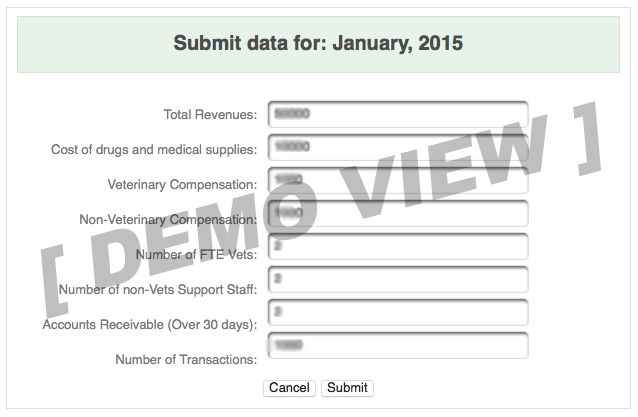

Recent Comments
“That last comment about meekness is from Jon Skinner, not...”
“This is true and I would add to that a...”
“ I believe this is a great idea and I...”